
To create this piece you first need a new document, make it 600 x 800, RGB color, and have a black background. Get out the white brush and draw a couple of random doodles. It should look like something this.
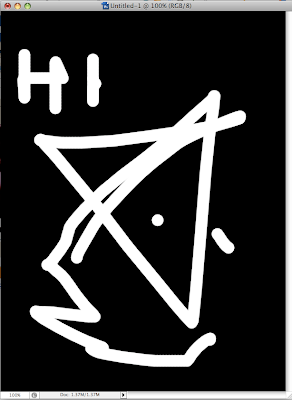
Next we are going to use the polar coordinates filter.
Go to filter ->
Distort -> Polar Coordinates....
If at first your image doesn't look right (it shouldn't so don't worry), use this filter a couple of more times (press ctrl+f) to this a couple of times until you end up with something similar to this.

This should happen after about 5 times, you will notice that there are a number of different versions that can be done, I chose this one for no particular reason.
To color this you have to go to
image->
Adjustments-> color balance...
Drag the color scales to whatever you want.
The final image created was this.


useless
ReplyDeleteThis is nice, definitely something different. Will have to find a specific use for it though. But thanks for sharing this tutorial!
ReplyDeleteYer it doesnt really come in handy for much I put it up cause I thought it looks cool
ReplyDeletethis is really cool!
ReplyDeleteugh it didn't come out that way :0...
ReplyDeleteits awesome!!!!!!!!!!!!!!!!!!!!!!!!!!!!!!!!!!!!!!!!!!!!!!!!!!!!!!!!!!!!!!!!!!!!!!!!!!!!!!!!!!!!!!!!!!!!!!!!!!!!!!!!!!!!!!!!!!!!!!!!!!!!!!!!!!!!!!!!!!!!!!!!!!!!!!!!!!!
ReplyDeleteThank you for showing us how to make things like this. I really appercate you putting the time out to showing things like this. :}
ReplyDeleteyoucan do it much more cool lookin' by using render in all 4 corners, wave, twirl, copy layer, flip layer, and then polat cordinates, you can get the "face" looking thing in the middle of a bigger screen, you can't make 2 simlar pics no matter what, I've made something look like an ( not butterfly, not elf, but the little thing E.G. from Peter Pan ) :P
ReplyDeleteThis comment has been removed by a blog administrator.
ReplyDeleteh
ReplyDeleteThis comment has been removed by a blog administrator.
ReplyDeletereally it did not come out tht way....
ReplyDeleteMuy interesante y logrado. Gracias
ReplyDeletePretty cool, was an actual assignment for me for a class.
ReplyDeletethis was alot of fun :)
ReplyDeletelooks good, did you insert some kind of white glow in the center of your background?
ReplyDeleteWe're a group of volunteers and opening a new scheme in our community. Your web site offered us with valuable info to work on. You've done a formidable job and our whole community will
ReplyDeletebe grateful to you.
My page; halo mega bloks
Feel free to surf my blog ... halo mega bloks