
This part is not the logo but the main header, for this I used a number of techniques including twirl. I am going to create a new version so as to go through it step by step with you.
1- Again we are going to create a new file. Make the background black again and choose RGB as the color mode. I chose a size of 600 width by 128 height (height).
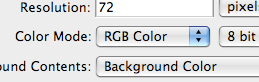
2- Choose the white brush and draw some lines from top to bottom. Mine were done like this...

3- Now this is where the magic happens. Again we are going to use the distort tab from filters, use a different number of filters. The ones I chose were.
- wave
- twirl
- pinch

4- Color's. If you read the first post this next bit should be easy and you can get straight to experimenting with colors. If not either click here to read it, or go to
->image
->Adjustments -> color balance...
Drag the scale left or right and remeber to change the highlights and shadows.
***This can only be done in RBG color mode***
My final picture looked like this, completely different to what the other one was like.
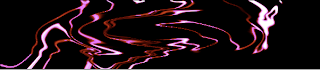

I liked it in black and white. The effect is that of real smoke. The colored ones, the one in your header is pretty cool too! Thanks for sharing the technique! :)
ReplyDelete