
As you can see it really isnt that much. I am going to go through the same techniques that can be used to create a large amount of different graphics, this will be done in two parts, the first of which will be about the logo "portal".
____________________________________________________________________
1-
Open up photoshop and create a new file choose a size that is square and make the background black. Make sure the color mode RBG (red, green, blue), this will be explained later.
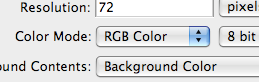
2- Get the brush tool out and set it to a hard setting, make the color white and draw some lines doesn't really matter where just not in the center or through the sides, for the sake of this tutorial i did mine like this...
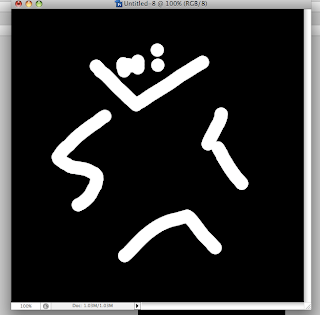
3- Now for the fun part, we are going to distort the lines using the twirl filter.
Filter->
Distort-> Twirl.....
Once you have clicked this it should twirl the image, you should do this a couple of more times (shortcut ctrl+f), stop whenever you want because if you do it too much it will not look very good.
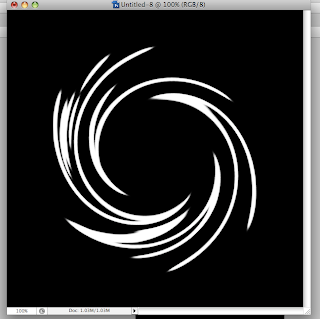
4- Coloring the swirl. To do this go-
Image ->
Adjustments -> color balance...
it should like like this...
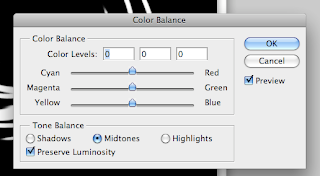
This can only be done if you have made it RGB. To choose whatever colors you want just drag the scales left or right to which ever color you want. Also make sure you choos highlights, midtones and shadows.
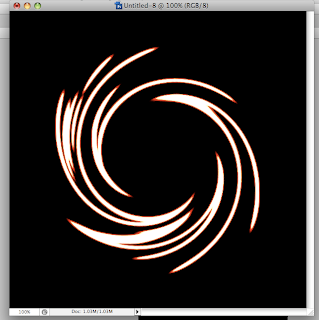
Mine now looks like this.
Hope you all enjoyed the tutorial.
Any questions, suggestions or mistakes? Just leave a comment below and I will happily answer.

it's nice to learn to make cool effects so easily
ReplyDelete